Review - iA Writer
By Alex White
- 6 minutes read - 1097 wordsWhy is this my choice? Several reasons
I like writing in markdown
Markdown is a plain text format that uses some sensible and easy to understand characters for formatting - when you read the plain text version it is easy to understand the structure of the document. The secret sauce is that it is easy to convert into proper semantic HTML, and so it is easy to go from my writing to posts on my website here (which is powered by the static site generator Hugo).
I’m a touch typist, and the ability to easily apply formatting while I’m typing is a big draw too.
There is one big drawback with markdown, and that is that it doesn’t handle tables well (and sometimes it is important to include tabular information). It can be handled, but it is honestly a little clunky!
If you want to read more about markdown, you can read up lots of details here https://www.markdownguide.org
It is a very clean UI, but it helps me organise well
The writing interface is minimal and that suits me just fine. It is possible go into a super-minimal ‘focus mode’ but I’ve never tried that and so I can’t comment on it. I don’t think it would suit my writing style.
The main writing UI shows subtle effects - when I use ** for bold or * for italic, the relevant words are shown in bold and italic respectively. When I use the syntax for links it uses subtle shading to remind me what I’ve done there.
Also I can tap the preview button at any time and see it rendered as the final version will look. There are four templates which control the rendering that come with the software and it is apparently possible to create your own templates if you know HTML, CSS and JavaScript. I’ve been very happy with the template I’m using at the moment. It is called ‘modern sans’. While you are in preview mode you can choose which template you want to use for web view or pdf view of your document.
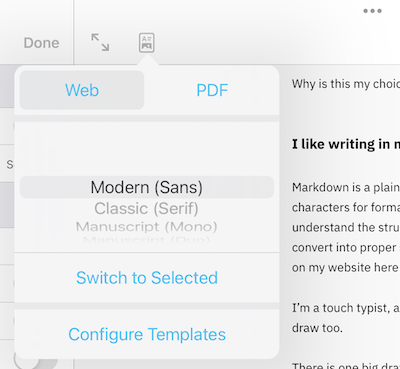
For reference I have found information about creating your own templates in this github repository https://github.com/iainc/iA-Writer-Templates.
The organisational UI allows me to create folders and to add any arbitrary hashtags to files. This makes it easy to organise my files in a number of ways. I can provide locations and create Smart Folders which display documents according to a very customisable set of rules
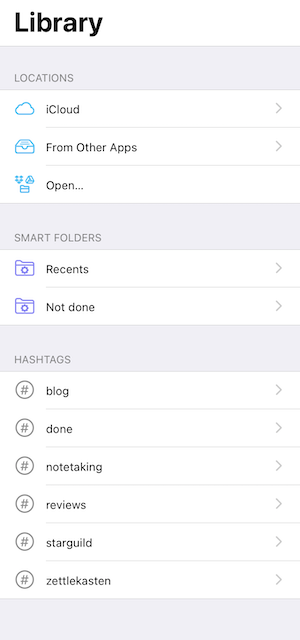
I can use iCloud1 to synchronise everywhere
Before I moved to using markdown for writing, I found that Apple Notes was an excellent choice for me - it supported headings, bold, italic and tables very nicely and since I’m in the Apple ecosystem it synchronised nicely between my phone, iPad and desktop - which made it easy to work on projects wherever I happened to be. However, moving from Notes to markdown was annoying as I basically had to enter all my formatting all over again.
Happily iA Writer is able to synchronise with a number of data sync services. I use iCloud which has performed flawlessly for me. It also works with Dropbox, One Drive, Google Drive and others. The files that I write in one place are automatically available for me on all my other locations.
A feature that I’ve not tried yet but which looks interesting is that iA Writer can publish drafts to many popular blog destinations - Ghost, Medium, WordPress, Micropub, and Micro.blog. My static site doesn’t benefit from this at all, but I’m tempted to try it for some simple Medium or WordPress blogging some time soon.
I love syntax highlighting
I’ve saved my favourite feature for last.
My professional life has revolved around software development, from the early days of 3270 terminals connected to an IBM mainframe to the modern world of powerful clients, cloud based computing and everything in between. One of the biggest advances that I’ve seen in computing is syntax highlighting.
In the olden days, you had green text on a black screen and liked it! For many years now though, modern editors can add colour highlighting to make the syntax obvious - being able to see at a glance that an unclosed comment is sabotaging your application, or notice that a number is a string rather than an integer is super helpful.
IA Writer gives me syntax highlighting for my writing.
It is highly configurable - it allows me to select any or all of adjectives, nouns, adverbs, verbs and conjunctions - it’s great if I want to check for overuse of particular parts of language. Occasionally I might want to regulate my use of adjectives or adverbs, and see whether a stronger noun might be useful, and these tools help me zero in on the important areas quickly.
There are also a series of style checks in iA Writer too - Fillers, Clichés, redundancies (and even custom patterns). I appear to have mostly avoided Cliché and redundancy here, but I am guilty of fillers! I have a custom filter to alert me to over-use of the word ‘which’ and I’m working on another one — I like to use the Oxford comma in lists and I think I can set up a regular expression check that will alert me if one appears to be missing.
Buy once, use forever
I heartily dislike the move to a rental model for software that has swept across much of the world. I dislike the idea that if I stop paying a subscription, I may lose access to some of my precious data which I spent a long time carefully crafting.
Losing data isn’t a problem here of course, since the raw format is just markdown text. But I’m very happy with the general principle that once I’ve purchased iA Writer it is mine to use for as long as I want (and I can choose to upgrade to a future version if it has compelling features which I want).
Conclusion
I’ve been using iA Writer for a couple of years now and I’m very happy with it. It is fast, lightweight and I can use it anywhere. It provides me with a great markdown editor with the flexibility which I want to organise and structure my data.
There are other features that I’ve not tackled because I don’t use them at the moment—math support, smart tables with mathematical operations and others—if those sound interesting to you, it is worth checking out the iA Writer documentation2 for additional details
-
Other cloud sync services are available! ↩︎