Review - Affinity Publisher
By Alex White
- 5 minutes read - 1040 wordsI enjoy the process of page layout and designing books, I always have. The cost has often been eye-watering though. InDesign has been my friend since v6, and I’ve not been able to move on from there because I’m definitely not paying the subscription model that Adobe moves to. Why not? Because doing so holds my work hostage to them forever. Stop paying the subscription and you can no longer open your old files. Not a problem for large companies who can absorb the cost forever. But if you are a tiny RPG business like me, that’s not really tenable.
Time marches on, and InDesign was becoming more and more flaky on newer versions of macOS. Crashes, out of memory errors when there is plenty of memory available, and ultimately the 64 bit transition. So what to do?
Enter Affinity Publisher. I’ve been using Affinity Designer and Affinity Photo for some years and I’ve been delighted by the quality of their software and the quality of output. All of this and they charge once for the software and it is a very reasonable price.
When I heard that they were working on a desktop publishing application I waited with bated breath for the beta program and participated extensively in that. As soon as the final version was released I gladly paid the price and I’ve been using it ever since.
There is a learning curve when moving from InDesign as your would expect. Some things are easier, some things are harder and a lot of things are just different.
General Appearance
As you would expect in a layout program you have a left hand panel which shows you master pages and document pages and a right hand panel with your varies tool panels. All the usual suspects are there - layers, character styles, paragraph styles, text styles, colour picker swatches etc.
The UI can be set in trendy dark mode, to follow the Mac scheme, or in light mode. As always I choose light mode so that I can actually read the tiny text and marks.
Features
There are tools for inserting text boxes, frames, pictures and all the other things you would expect. A nice addition is a table tool which makes that design element beloved of RPG designs easy to add and work with.
Styles
As you would expect there are paragraph styles and text styles. It is the paragraph styles which I take most advantage of, and there are some great things in here - certainly compared to InDesign 6 which was my previous benchmark.
One of my favourite features is that it is easy to give a heading style a background -something that was always a hack in Indesign 6. Solid and gradient backgrounds are simple to add, as are rules on paragraphs.
Another feature that is a real time saver for me is ‘Initial words’. A style with this definition lets you set any character style on the first ‘x’ words in a paragraph. Crucially, you can add a terminator character which stops the character style at that point. So as an example I have it set for the first 3 words terminating at a colon (:). That means that this paragraph format took one click of a style to apply
Equipment Definition: This is my definition of the item of equipment and in set of paragraphs which might have one, two or three words in the defining term, the one style covers all of them.
Table of Contents
It is very easy to add a table of contents based upon document headings, and with associated styles.
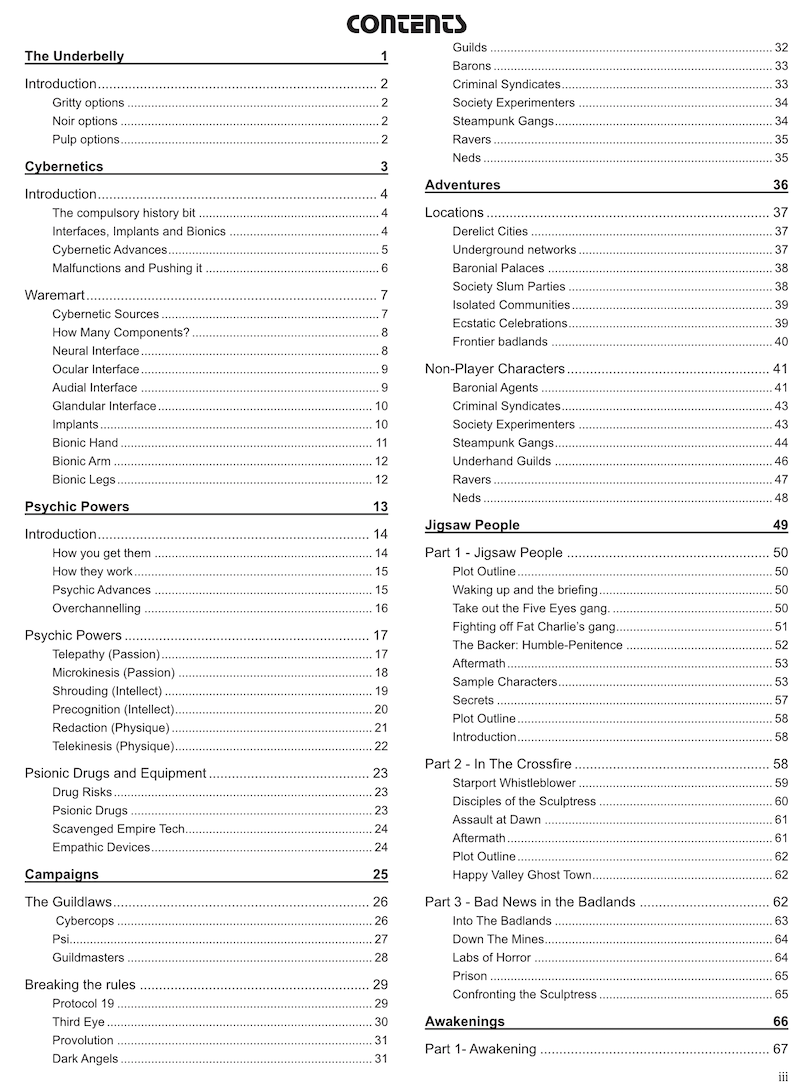
Indexing
Indexing is very straightforward. In addition, marking up index entries is integrated with the ‘find’ command to make it easier to find and mark related content. This video from Affinity explains it in detail.
Studiolink integration with other Affinity products
The integration between the three Affinity products is remarkable. In a Publisher document you can select an image or a drawing and immediately and seamlessly start using Photo or Designer in place in your document. It is like magic! There is a nice video which illustrates this by "Digitally Fearless"
Affinity Videos
Affinity have a lot of helpful videos on their site for getting to grips with the product. A really helpful starting place if you want to take the plunge.
Missing in Action
There are a couple of elements which are not present, and which I would very much like to see.
-
Paragraph styles that span columns. Some of my layout is two columns and with section headings that span both of those columns. Unfortunately this isn't possible as a paragraph style.
- My solution is to have additional text boxes which I draw across those columns. The problem is that these don't move with reflowing text at the moment, so I have to do some manual dragging around which is error prone and annoying, but works
- You can also end up with a heading being put in the wrong place in the Table of Contents order this way - you have to check the layers panel for the page, and make sure that your heading is at the bottom of the layers stack so that it is included in the right order on the ToC.
- I'd like to play and round and see if text frame pinning might make it possible to have these move around automatically - although at the moment I doubt it.
-
Cross References. I like to have cross references which are automatically set, so that I don't have to worry about "see page XX" which has to be manually fixed up at the last stage of layout. InDesign had this nicely tied in to the document structure as defined by paragraph styles. It appears that this just isn't possible at the moment in Affinity Publisher.
- A workaround which has been suggested to me is to have a pair of invisible frames, where one has a link to a second frame, and you put the second frame on your target page. This seems fraught with problems, and not a sustainable solution for any large document. I hope that this is a feature they introduce before too long.